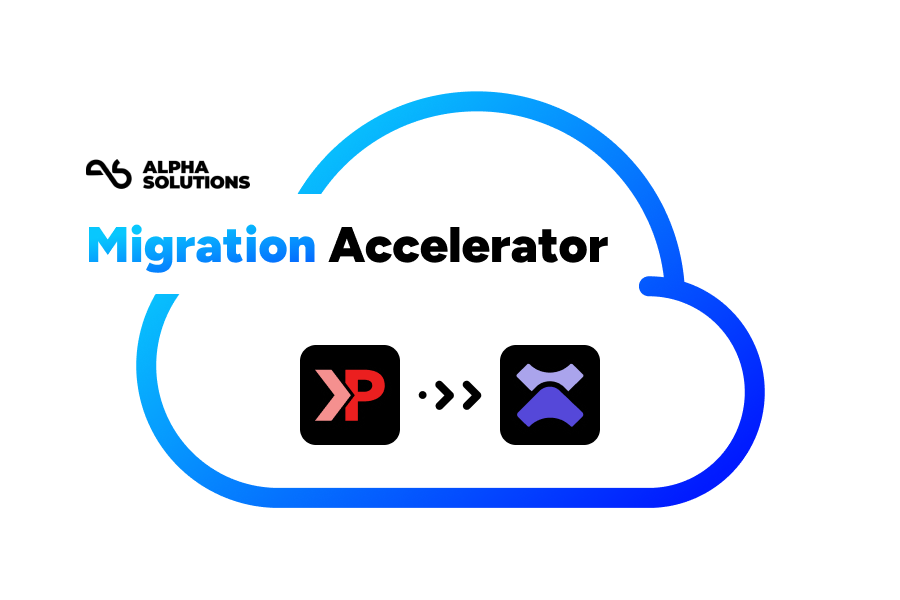Moving to XM Cloud from your Sitecore XM or XP will require some work. There will be more than just the click of a button.
That should be clear from the previous 3 posts in this series.
But we're here to help you out. At Alpha Solutions we have created an Accelerator that can help you getting through the project faster, save time and money, and feel safe at the same time.
Your reading one post in a series of four posts on moving from Sitecore XP to Sitecore XM Cloud. This takes you through some considerations that we at Alpha Solutions believe is important to any business in this situation.
Alpha Solutions XM Cloud Migration Accelerator
As Sitecore XP/XM is such a flexible platform, not two solutions will be the same. Obviously XP, if the XP features are actually used, includes a migration that involves more than just XM Cloud. On that note, Sitecore introduced XM Cloud Plus as well as Sitecore Accelerate to address the same challenge: Bridging the gap when moving from Sitecore XP to XM cloud - where you might need Sitecore Personalize/CDP and/or other components as well to cover all the features from Sitecore XP.
Our accelerator consists of a combination of analytical steps, combined with actual tools that automates parts of the migration process. It's clear that not two Sitecore XM or XP implementations look the same. For exactly that reason, analytical steps and process work will always be part of any migration. Most importantly, a business element will be a central part of the project - as more options will surface. More on the business part later.
At very high-level this is what Alpha Solutions XM Cloud Migration Accelerator consist of:
- Overview and tool statistics.
We run tooling to get overview over the complexity of the current solution. How many templates, renderings, Workflows etc.
Then also manual digesting the complexity of js and frontend logic, low level dependencies. Will there be any special framework used, or "starter kits" etc. We use a structured process and checklist that helps us gather information of a migration and development plan later in the process.
- Future solution architecture
XM Cloud React/NodeJS design - always based out from Sitecore Start foundation (See here). With an offset in this default XM Cloud frontend solution - a new frontend architecture is established (Note if you also use Sitecore XC/eXperience Commerce - or has a lot of integration - give us a call - it can quickly get complicated).
- Tools
Depending how custom your solution is, if you use MVC or SXA, we have established some good tools that works from either .cshtml files, or SXA definitions to build out draft versions of Typescript version of the same. It's not always a path to pursue, but we have examples where it does save time. This does not handle "everything" and if you have a lot of custom js or backend code in controllers and services - you obviously have to do more work. But - it helps a lot - it saves time and most importantly - it creates a structured approach to doing the code migration.
- Effort - time and cost estimation
An excel sheet we use for estimating the migration project. Based on quite a number of information like, number of cshtml or SXA components, complexity evaluation, current frontend logic, integration, templates, content and content structure etc. - we get a ranged estimate of on the hours needed for a migration.
- Business call
We recommend splitting a migration projects into two phases. After the final discovery and deep dive planning that results in a detailed planning and estimation is done. We provide several recommendations on how to proceed. Especially if you use XP, personalization as an example will look different on XM Cloud no matter what. You might need an additional component to your setup to reach the same level of personalization as you do today. Is that something you need from day one, or do you have other options from a business perspective? This is where we outline multiple options for you to decide upon.
Please reach out to us for any further information - and let's discuss how we can help you in your XM Cloud Journey.
This is part 4 of 4 in a series on Sitecore XM Cloud:
Part I: From Sitecore XP to Sitecore XM Cloud: Why should you migrate? And what's the alternatives?
Part II: From Sitecore XP to Sitecore XM Cloud: Build the business case
Part III: From Sitecore XP to Sitecore XM Cloud: Estimating the project
Part IV: From Sitecore XP to Sitecore XM Cloud: Using Alpha Solutions Migration Accelerator (this post)