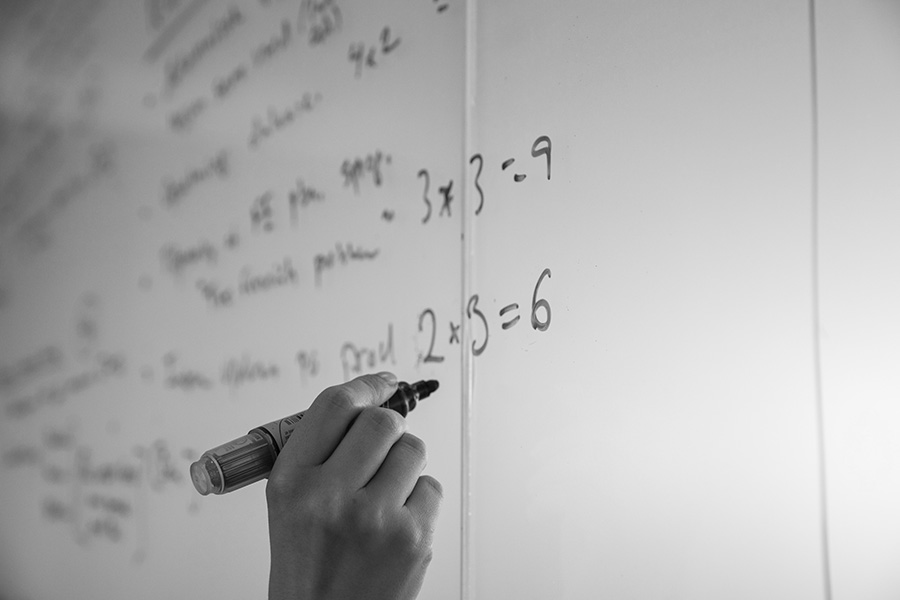While working on scripts in the new Sitecore Content Hub platform, I needed to get all the users who belonged to a particular user group. It took me a while to figure out how to do it, until I realized I needed to leverage the Entity Object properties. Hopefully, the following code will help you perform the same operation, quickly and easily.
From the StyleLabs documentation, we know how to get a UserGroup Entity:
var superUserGroup = await MClient.Users.GetUserGroupAsync("superusers");
if(superUserGroup == null){
MClient.Logger.Debug($"no super user group found");
return;
}
Once we have the UserGroup, we can use the ID property to create a query for all the users related to this user group. Note the parent/child relationship and the composite filter.
var query = new Query
{
Filter = new CompositeQueryFilter()
{
Children = new QueryFilter[] {
new DefinitionQueryFilter{ Name="User"},
new RelationQueryFilter
{
Relation = "UserGroupToUser",
ParentId = superUserGroup.Id
}
},
CombineMethod = CompositeFilterOperator.And
}
};
var users = await MClient.Querying.QueryIdsAsync(query);
if(users == null)
{
MClient.Logger.Debug($"No super users found");
return;
}
MClient.Logger.Debug($"Total number of super users is {users.TotalNumberOfResults}");

NIKET ASHESH
Partner